SASL Authentication
SASL (Simple Authentication and Security Layer) offers secure, automatic authentication when connecting to Incorrigo Syx
Using SASL with Nickname:Password
Configure your IRC client to use SASL by setting your password in the format:
YourNickname:YourPassword
Select "SASL Plain" in your client settings.
Using SASL with a TLS Certificate
For enhanced security, you can authenticate using a TLS certificate:
Step 1: Generate your certificate (see instructions here).
Step 2: Set your client to use "SASL External" authentication, linking to your generated certificate.
Illustration: SASL Authentication Settings
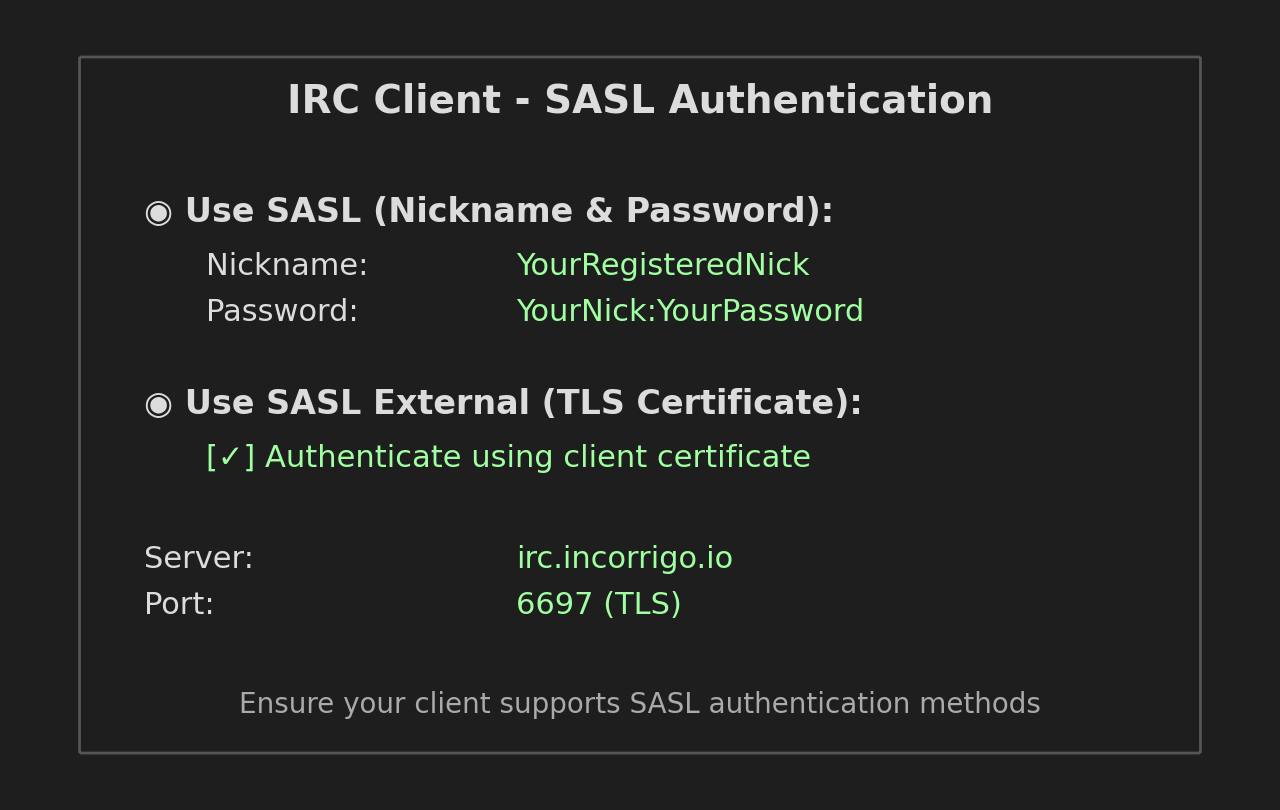
If you use SASL, it's recommended that you use a TLS certificate. This will basically use a file instead of a password, and encrypt the connection. Worth doing
